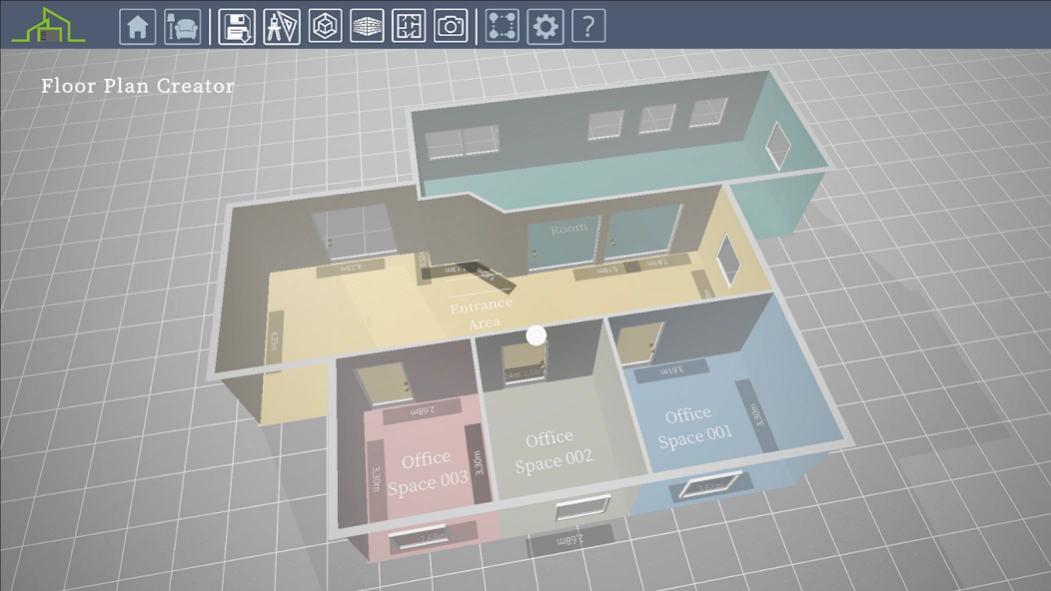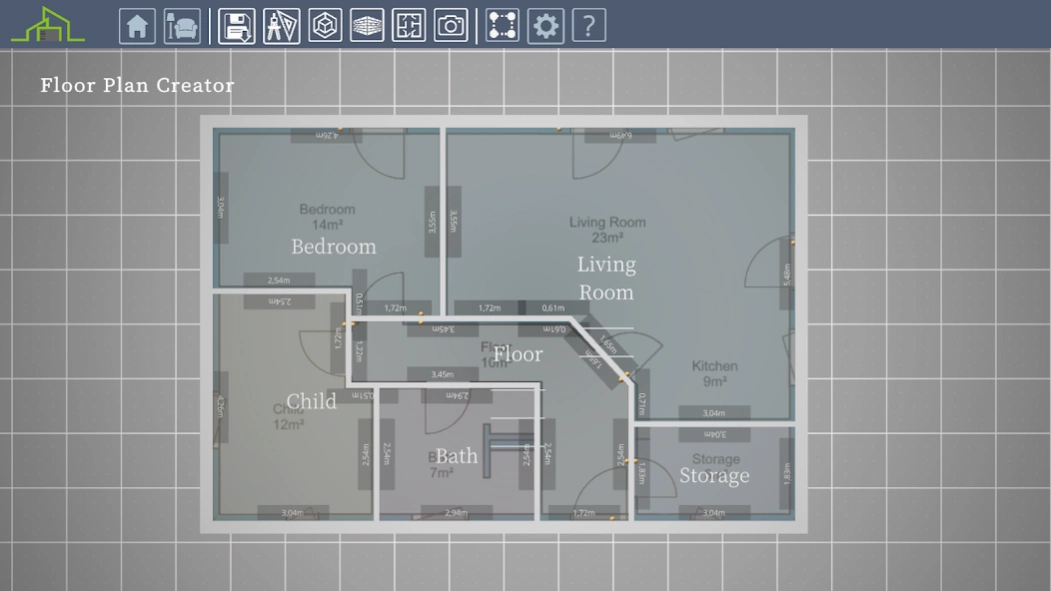Home Designer - Architecture 2.3
Free Version
Publisher Description
Home Designer - Architecture - 3D Floor Plan & Architecture Software for your Home & Interior Design
Would you like to create a 3D floor plan quickly and easily and maybe even set it up with modern furniture?
Then you have found exactly the right software with Home Designer - Architecture.
You can quickly create rooms and entire floor plans with just a few clicks. You can even import an image file as a template, where you may have already drawn a 2D floor plan, to redraw it in Home Designer - Architecture.
You can insert doors and windows and change their design and size.
Once your floor plan is complete, it's time for the interior design. Here you have over 1000 pieces of furniture that you can use to set up your 3D floor plan.
Once the interior design is finished, use the photo editor and the photo function to create dreamy pictures of your work.
1. CREATE YOUR 3D FLOOR PLAN
- Draw rooms in 2D or 3D
- Import a 2D drawing as a template
- Change the height of the room and the thickness of the walls (inside and outside)
- Create doors and windows (fully configurable)
- Use the photo function to record your floor plan from different perspectives
2. INTERIOR DESIGN
- Use over 1000 different furniture and accessories and decorate your 3D floor plan
- Furniture can also be resized
- Use numerous wall colors and floor designs
- Use image editing to make your result even more realistic
- Use the photo function to capture and share your design
I wish you a lot of fun with Home Designer - Architecture!
About Home Designer - Architecture
Home Designer - Architecture is a free app for Android published in the Personal Interest list of apps, part of Home & Hobby.
The company that develops Home Designer - Architecture is Sebastian Kemper. The latest version released by its developer is 2.3.
To install Home Designer - Architecture on your Android device, just click the green Continue To App button above to start the installation process. The app is listed on our website since 2022-09-23 and was downloaded 1 times. We have already checked if the download link is safe, however for your own protection we recommend that you scan the downloaded app with your antivirus. Your antivirus may detect the Home Designer - Architecture as malware as malware if the download link to com.SoftwareDevelopmentKemper.HomeDesigner is broken.
How to install Home Designer - Architecture on your Android device:
- Click on the Continue To App button on our website. This will redirect you to Google Play.
- Once the Home Designer - Architecture is shown in the Google Play listing of your Android device, you can start its download and installation. Tap on the Install button located below the search bar and to the right of the app icon.
- A pop-up window with the permissions required by Home Designer - Architecture will be shown. Click on Accept to continue the process.
- Home Designer - Architecture will be downloaded onto your device, displaying a progress. Once the download completes, the installation will start and you'll get a notification after the installation is finished.